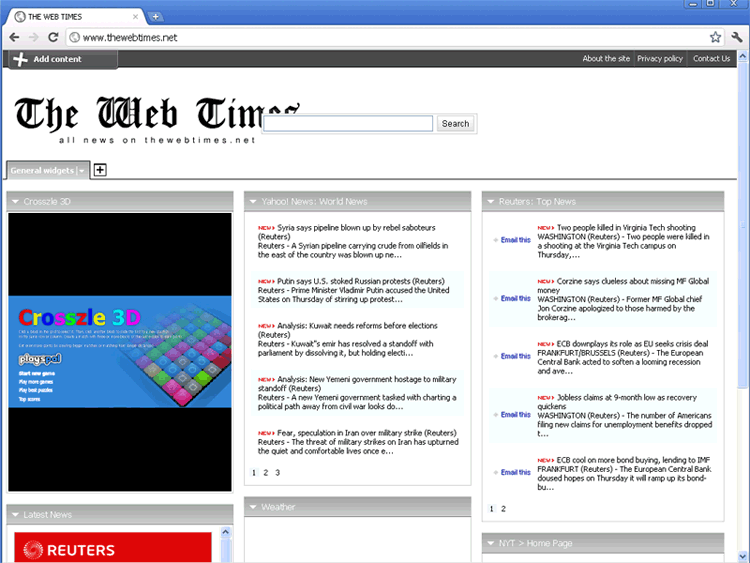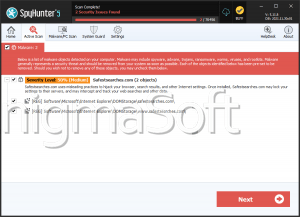PUP.GoforFiles
Threat Scorecard
EnigmaSoft Threat Scorecard
EnigmaSoft Threat Scorecards are assessment reports for different malware threats which have been collected and analyzed by our research team. EnigmaSoft Threat Scorecards evaluate and rank threats using several metrics including real-world and potential risk factors, trends, frequency, prevalence, and persistence. EnigmaSoft Threat Scorecards are updated regularly based on our research data and metrics and are useful for a wide range of computer users, from end users seeking solutions to remove malware from their systems to security experts analyzing threats.
EnigmaSoft Threat Scorecards display a variety of useful information, including:
Popularity Rank: The ranking of a particular threat in EnigmaSoft’s Threat Database.
Severity Level: The determined severity level of an object, represented numerically, based on our risk modeling process and research, as explained in our Threat Assessment Criteria.
Infected Computers: The number of confirmed and suspected cases of a particular threat detected on infected computers as reported by SpyHunter.
See also Threat Assessment Criteria.
| Popularity Rank: | 10,870 |
| Threat Level: | 10 % (Normal) |
| Infected Computers: | 48,946 |
| First Seen: | January 29, 2014 |
| Last Seen: | October 30, 2025 |
| OS(es) Affected: | Windows |
PUP.GoforFiles has been associated with several adware infections. PUP.GoforFiles and content associated with PUP.GoforFiles may cause various symptoms on affected Web browsers, including changing the victim's home page and search engine, altering its settings and preventing computer users from using the affected Web browser effectively. PUP.GoforFiles is associated with a low quality search engine that can help computer users find what they want, provided that they allow this PUP to remain on their computer and are willing to deal with PUP.GoforFiles' unwanted behaviors and symptoms. PUP.GoforFiles may cause various symptoms, endanger the victims' privacy and security, and make the affected computer run slowly or crash frequently. Because of this, malware analysts strongly advise computer users to remove PUP.GoforFiles immediately, ignore any of its instructions and avoid allowing PUP.GoforFiles to remain on a computer.
Table of Contents
Do not Let PUP.GoforFiles Stay on Your PC
As soon as PUP.GoforFiles is installed, PUP.GoforFiles may cause numerous symptoms, change your Web browser and computer settings to allow PUP.GoforFiles to run automatically and create an exception on the Windows Firewall that allows PUP.GoforFiles to communicate with a third party. The following characteristics are common problems associated with PUP.GoforFiles:
- PUP.GoforFiles may cause Web browser redirects, hijacking the PC user's Web browser and leading it to certain websites forcefully.
- PUP.GoforFiles may cause the affected Web browser to display numerous pop-ups, which may include advertisements, fake system dialogs and suspicious error messages. PUP.GoforFiles advertisements may endanger your security by promoting known PUPs and online harmful tactics.
- PUP.GoforFiles may make changes to your Web browser settings, such as changing the affected Web browser's homepage and default search engine.
- PUP.GoforFiles may track your online activities and keep tabs on your online history and computer settings.
PUP.GoforFiles and content associated with PUP.GoforFiles should be removed immediately. This can be done with the help of a reliable security program. In many occasions, it may be compulsory to undo manually changes associated with PUP.GoforFiles. For example, in many cases it may be necessary to restore your default homepage and search engine manually.
Aliases
2 security vendors flagged this file as malicious.
| Antivirus Vendor | Detection |
|---|---|
| Sophos | Go For Files |
| McAfee | Artemis!1DD330B80F2E |
SpyHunter Detects & Remove PUP.GoforFiles
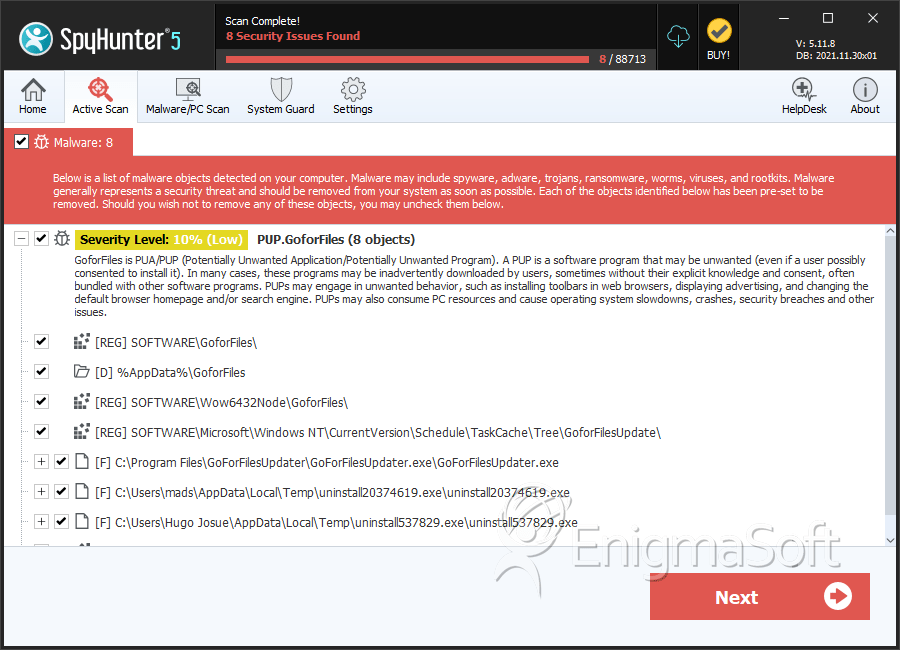
File System Details
| # | File Name | MD5 |
Detections
Detections: The number of confirmed and suspected cases of a particular threat detected on
infected computers as reported by SpyHunter.
|
|---|---|---|---|
| 1. | GoForFilesUpdater.exe | 13a317e9a45e2e5a864d120d8a2058e0 | 2,726 |
| 2. | uninstall20374619.exe | 20362d635a0de200a963bd634153312d | 1,447 |
| 3. | uninstall537829.exe | defd411295765cb39285d2dd5b264f78 | 1,138 |
| 4. | uninstall307649072.exe | 13d0eeb75077ff4b5f8b1feaea47d7a6 | 245 |
| 5. | uninstall175525351.exe | 5c89e24d47562d08d9447f7baa14338d | 224 |
| 6. | goforfilesdl.exe | 9c5a02c7a1f7d0006e75bc599fd9d401 | 167 |
| 7. | uninstall6232879.exe | 9ea85d65a0985ceeac7ef66ee25023a9 | 88 |
| 8. | uninstall21258864.exe | 2e03fa66681f79fae60bfb160c19b006 | 72 |
| 9. | uninstall1763372.exe | 62b6907aae6c24948a59c118ccbd9312 | 68 |
| 10. | GFFUpdater.exe | 36217bbd423acac6fb365bd2893c2cb7 | 4 |
| 11. | GoForFiles6wY0w9dvx6.exe | 6b125ea6b8da17cf5b73331c8331c2ce | 4 |
| 12. | GoForFilesOXEjJ1pGg9.exe | 2699c9800e92397014775c9a95075609 | 3 |
| 13. | uninstall.exe | 716830e654c6fbe49e26e46316e9bcf2 | 1 |
| 14. | C:\Program Files\GoforFiles\uninstall.exe | ||
| 15. | C:\Program Files\GoforFiles\GoforFiles.exe |
Registry Details
Directories
PUP.GoforFiles may create the following directory or directories:
| %ALLUSERSPROFILE%\Microsoft\Windows\Start Menu\GoforFiles |
| %AppData%\GoforFiles |
| %PROGRAMFILES%\GoforFiles |
| %PROGRAMFILES%\GoforFiles Updater |
| %PROGRAMFILES(x86)%\GoforFiles |
| %PROGRAMFILES(x86)%\GoforFiles Updater |
URLs
PUP.GoforFiles may call the following URLs:
| Goforfiles.com |
Analysis Report
General information
| Family Name: | PUP.GoforFiles |
|---|---|
| Signature status: | Root Not Trusted |
Known Samples
Known Samples
This section lists other file samples believed to be associated with this family.|
MD5:
7b1f1bac8b09731f6b75f913139a0f24
SHA1:
02e6b70897ba0e87edbf03189101547d6ecd8c3d
SHA256:
BE2E76CFE7C3E15EC2161138B944C6D315025587B458FEFE83BE3CB4F6734859
File Size:
4.54 MB, 4539536 bytes
|
Windows Portable Executable Attributes
- File doesn't have "Rich" header
- File doesn't have debug information
- File doesn't have exports table
- File is 32-bit executable
- File is either console or GUI application
- File is GUI application (IMAGE_SUBSYSTEM_WINDOWS_GUI)
- File is Native application (NOT .NET application)
- File is not packed
- IMAGE_FILE_DLL is not set inside PE header (Executable)
- IMAGE_FILE_EXECUTABLE_IMAGE is set inside PE header (Executable Image)
File Icons
File Icons
This section displays icon resources found within family samples. Malware often replicates icons commonly associated with legitimate software to mislead users into believing the malware is safe.Windows PE Version Information
Windows PE Version Information
This section displays values and attributes that have been set in the Windows file version information data structure for samples within this family. To mislead users, malware actors often add fake version information mimicking legitimate software.| Name | Value |
|---|---|
| Company Name | http://www.goforfiles.com/ |
| File Description | GoforFiles |
| File Version | 1, 0, 0, 214 |
| Internal Name | GoforFiles |
| Legal Copyright | Copyright http://www.goforfiles.com/ (C) 2012 |
| Original Filename | GoforFiles.exe |
| Product Name | GoforFiles |
| Product Version | 2,0,0,0 |
Digital Signatures
Digital Signatures
This section lists digital signatures that are attached to samples within this family. When analyzing and verifying digital signatures, it is important to confirm that the signature’s root authority is a well-known and trustworthy entity and that the status of the signature is good. Malware is often signed with non-trustworthy “Self Signed” digital signatures (which can be easily created by a malware author with no verification). Malware may also be signed by legitimate signatures that have an invalid status, and by signatures from questionable root authorities with fake or misleading “Signer” names.| Signer | Root | Status |
|---|---|---|
| Righway Technologies, Inc | UTN-USERFirst-Object | Root Not Trusted |
Block Information
Block Information
During analysis, EnigmaSoft breaks file samples into logical blocks for classification and comparison with other samples. Blocks can be used to generate malware detection rules and to group file samples into families based on shared source code, functionality and other distinguishing attributes and characteristics. This section lists a summary of this block data, as well as its classification by EnigmaSoft. A visual representation of the block data is also displayed, where available.| Total Blocks: | 531 |
|---|---|
| Potentially Malicious Blocks: | 83 |
| Whitelisted Blocks: | 433 |
| Unknown Blocks: | 15 |
Visual Map
? - Unknown Block
x - Potentially Malicious Block
Files Modified
Files Modified
This section lists files that were created, modified, moved and/or deleted by samples in this family. File system activity can provide valuable insight into how malware functions on the operating system.| File | Attributes |
|---|---|
| c:\users\user\appdata\local\temp\htmlayout.dll | Generic Read,Write Data,Write Attributes,Write extended,Append data |