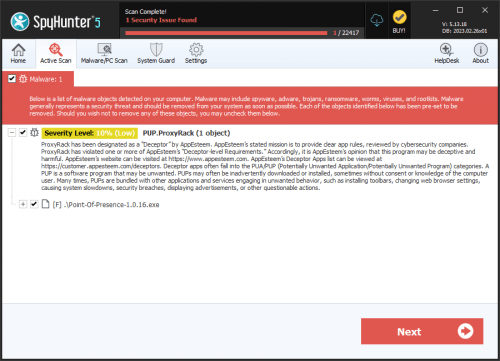Proxy Virus
The Proxy Virus, also referred to as the MITM Proxy Virus, is a type of intrusive program targeting Mac users. The application is notorious for its browser-hijacking functionalities. Cybercriminals employ dubious distribution techniques to propagate this Potentially Unwanted Program (PUP), often resulting in a silent infiltration into computers without users' explicit consent. It's essential for users to recognize that PUPs, like the Proxy Virus, can function as adware, bombarding users with intrusive advertisements. Additionally, they are prone to recording browsing activity, potentially compromising users' privacy and security.
Table of Contents
How Does the Proxy Virus Operate Once Installed?
The initial installation of adware appears routine, but upon installation, users encounter a deceptive pop-up message prompting them to update their Safari web browser. Upon clicking 'OK,' another pop-up solicits users to input their account credentials. This seemingly innocuous action may inadvertently grant the dubious application authorization to control the Safari browser.
Furthermore, rogue installers execute a 'bash script' designed to connect a remote server and download a .zip archive. Once downloaded, the archive is extracted, and a .plist file contained within it is copied to the LaunchDaemons directory.
The .plist file contains a reference to another file named 'Titanium.Web.Proxy.Examples.Basic.Standard.' Additionally, two supplementary scripts ('change_proxy.sh' and 'trust_cert.sh') are executed following the subsequent reboot. The 'change_proxy.sh' script alters the system proxy settings to utilize an HTTP/S proxy at 'localhost:8003.'
On the other hand, the 'trust_cert.sh' script installs a trusted SSL certificate into the keychain. This infection is orchestrated by cybercriminals who leverage Titanium Web Proxy, an open-source asynchronous HTTP(S) proxy written in C Sharp (C#). Notably, Titanium Web Proxy is cross-platform, allowing it to operate on various operating systems, including MacOS.
The primary objective of this infection is to hijack search engines, enabling cybercriminals to manipulate Internet search results. This approach deviates from the conventional use of fake search engines; instead, cybercriminals leverage browser-hijacking applications to modify settings such as the new tab URL, default search engine, and homepage by assigning them to specific URLs.
Fake Search Engines and Browser Hijackers Often Lead to Increased Privacy and Security Risks
Promoted websites often mimic the appearance of well-known and legitimate search engines like Bing, Yahoo, and Google, making them appear ordinary at first glance. However, these fake search engines can generate search results that direct users to potentially unsafe websites. Additionally, users may notice changes in their browser settings, particularly through frequent redirects to dubious sites, signaling potential manipulation.
While cybercriminals face challenges in employing tools like the Proxy Virus, they find them to be more reliable for their nefarious activities. They may also resort to modifying the content of legitimate search engines to deliver fake search results. For example, although the Google search engine's website appears genuine in its entirety, including the URL, header, and footer, the infection alters the results section, deceiving users into believing they are viewing legitimate search results.
This deceptive behavior can expose users to various high-risk infections as they may unwittingly visit unsafe websites. Moreover, cybercriminals exploit such tactics to drive traffic to specific websites, enabling them to profit through advertising revenue.
The presence of the Proxy Virus could severely disrupt the browsing experience and increase the likelihood of further computer infections. Adware applications commonly serve advertisements, including coupons, banners, and pop-ups, which may redirect users to dubious websites.
Furthermore, adware may have the capability to collect sensitive user information such as IP addresses, visited website URLs, viewed pages, and search queries. This data is often shared with third parties, including cybercriminals, who exploit it for financial gain. Consequently, the unauthorized tracking of user information poses significant privacy risks, potentially leading to identity theft or other serious consequences.
PUPs Rely Heavily on Questionable Distribution Practices
PUPs heavily rely on questionable distribution practices to infiltrate users' systems without their explicit consent. Here are some key methods they use:
- Bundled Software: PUPs are often bundled with legitimate software downloads. Users may unwittingly install the PUP alongside the desired software without realizing it, as they tend to rush through the installation process without carefully reviewing the terms and conditions or deselecting optional offers.
- Deceptive Advertising: PUPs are frequently promoted through deceptive advertisements, which may appear as legitimate offers or promotions enticing users to download and install the software. These advertisements often employ misleading language or visuals to trick users into clicking on them.
- Fake Updates and Alerts: PUPs may masquerade as software updates or system alerts, prompting users to download and install what appear to be critical updates or security patches. In reality, these updates are often fronts for PUP installations, exploiting users' trust in software updates to gain unauthorized access to their systems.
- Phishing and Social Engineering: PUPs may also employ phishing tactics and social engineering techniques to manipulate users into installing them. This can include fraudulent emails or messages that appear to be from trusted sources, urging users to download and install software to address purported issues or unlocking exclusive content.
- Freeware and Shareware Platforms: PUPs are frequently distributed through freeware and shareware platforms, where users can download software for free or at a reduced cost. These platforms may not adequately vet the software they host, allowing PUPs to slip through the cracks and reach unsuspecting users.
Overall, PUPs employ a variety of questionable distribution practices to surreptitiously infiltrate users' systems, capitalizing on users' lack of awareness, haste, and trust in software sources. By understanding these tactics, users can take proactive measures to protect themselves from unwanted software installations.