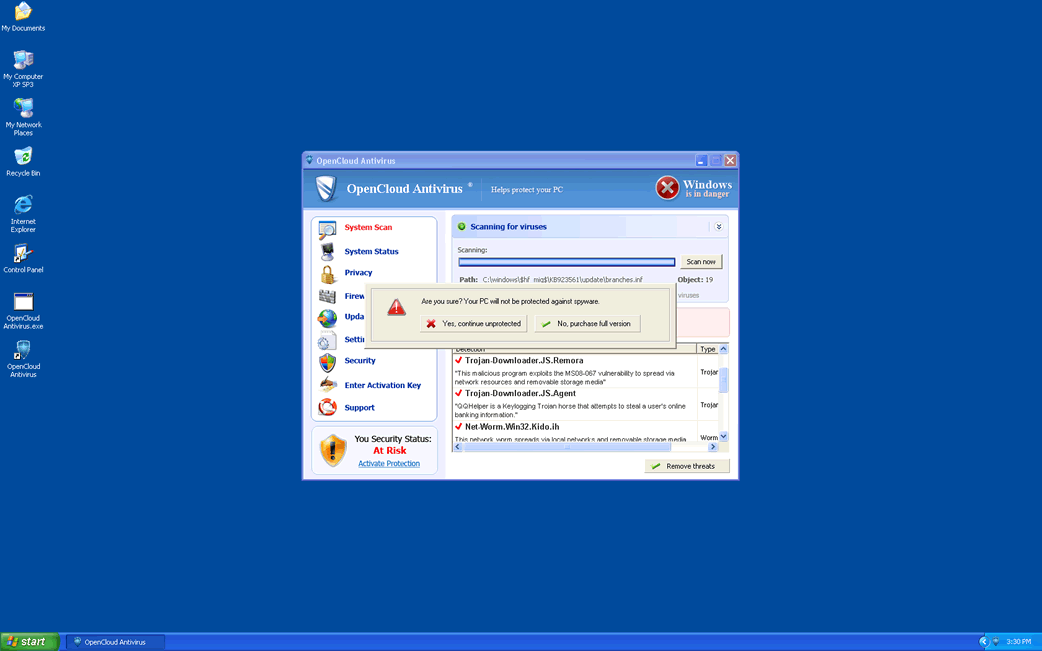DNS Error Email Scam
Upon examining the 'DNS Error' emails, cybersecurity experts have concluded that they are highly unreliable and deceptive. These fraudulent emails claim that certain messages sent by the recipient have not been delivered due to a DNS error. They attempt to lure recipients into visiting a phishing website by posing as a solution to the purported mail delivery problem. This website is programmed to trick users into entering their email login credentials, putting them at risk of identity theft and account compromise. Therefore, recipients should exercise caution and avoid interacting with such emails or visiting any links they contain.
The DNS Error Email Scam Tries to Take Users to a Phishing Site
The spam emails with subject lines like 'There are two (2) undelivered messages to your mailbox [EMAIL ADDRESS]' (specific details may vary) are designed to mislead recipients into believing that certain emails they sent were not delivered due to a claimed DNS error on the server hosting their mailbox. These emails assert that any undelivered incoming or outgoing messages will be deleted from the server unless immediate action is taken to resolve the purported DNS issue.
PC users should know that all information provided in these fraudulent emails is entirely fabricated and not associated with any legitimate service providers.
Clicking on the 'Take Action' button within these emails redirects the recipient to a phishing website designed to mimic a legitimate email sign-in page. Any login credentials entered into this fraudulent site are captured and sent to cybercriminals. Email accounts can contain highly sensitive information that could be exploited for blackmail or other illicit purposes. Moreover, the risks extend beyond just email access; cybercriminals can leverage compromised email accounts to gain control over linked accounts and platforms.
Once unauthorized access is obtained, scammers can impersonate the account owner across various services (e.g., email, social networking, messaging) to solicit loans and donations or promote scams to the victim's contacts. They may also distribute malware or engage in other malicious activities.
Furthermore, stolen financial account details (e.g., money transfer services, e-commerce accounts, digital wallets, online banking) can be exploited by cybercriminals to conduct fraudulent transactions or make unauthorized online purchases, posing significant financial risks to the account holder. Therefore, recipients should exercise caution and refrain from interacting with suspicious emails or providing any personal information on unfamiliar websites to protect themselves from falling victim to such phishing scams.
Common Signs Associated with Phishing Emails and Schemes
Phishing emails and schemes can be identified through several common warning signs. Recognizing these signs can help individuals avoid falling victim to fraudulent schemes. Here are some key indicators to watch out for:
- Urgent or Threatening Language: Phishing emails are known to use urgent language to create a sense of panic or fear. They may claim that immediate action is required to prevent a negative consequence, such as account closure, data loss, or legal action.
- Unsolicited Requests for Personal Information: Legitimate organizations typically do not ask for sensitive data like passwords, Social Security numbers, or credit card details via email. Be careful when accessing any email requesting such information.
- Generic Greetings or Salutations: Phishing emails often use generic greetings like 'Dear Customer' instead of addressing you by name. This lack of personalization is a red flag.
- Spelling and Grammatical Errors: Phishing emails frequently contain spelling mistakes, grammatical errors, or awkward phrasing. Legitimate communications from reputable organizations are usually well-written and professional.
- Suspicious Links or Attachments: Be wary of emails containing unexpected links or attachments, especially from unknown senders. Move the mouse over links (without clicking) to check the URL's legitimacy. Phishing links often resemble legitimate URLs but lead to malicious websites.
- Unusual Sender Email Address: Check the sender's email address carefully. Fraudsters may use email addresses that resemble legitimate ones but have slight variations or misspellings.
- Requests for Immediate Action: Phishing emails often pressure recipients to act quickly without giving them time to think or verify the information independently. They may urge you to click on a link or provide sensitive information urgently.
- Offers or Promotions Too Good to Be True: Emails promising unbelievable offers, prizes, or rewards are often phishing attempts. If it sounds too good to be true, it probably is.
- Unsolicited Email from Unknown Sources: Be cautious of emails from unknown senders or organizations you have no affiliation with. Do not interact with unsolicited messages.
- Mismatched Visual Branding: Phishing emails may include logos or visual elements that look similar but slightly off compared to legitimate communications from the supposed sender.
- Unusual Requests from Known Contacts: If you receive an unexpected email requesting sensitive information or money from a known contact, verify the request through a separate communication channel before taking action.
By remaining vigilant and recognizing these warning signs, PC users can protect themselves from falling victim to phishing tactics and safeguard their personal and financial information. If in doubt, always verify the email's legitimacy by making contact with the sender directly through a trusted method of communication.